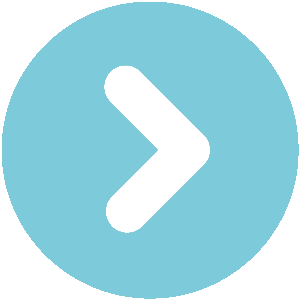or
owners manual VW Touareg
owners manual VW Touareg - year of production: 2010 - VW Touareg II 2 owners manual EN
Document: pdf (9.85 MB) 620 pages
all ratings: 1 average rating: 3
text version of content this owner's manual page from owners manual to the vehicle VW Touareg, year of production 2010:
Fig. 282 OPS screen display: Full-screen display.
¤ Please first read and note the introductory information and heed the WARNINGS
Key to fig. 281 and fig. 282:
(A) Obstacle detected in collision zone.
(B) Obstacle detected in scanned area.
(C) Scanned area behind the vehicle.
The Optical Parking System is an enhancement of the Park Distance Control system ⇒ Park Distance
Control.
The areas scanned by the sensors in front of and behind the vehicle are displayed on the screen of
the factory-installed Infotainment System. Potential obstacles are shown relative to the vehicle ⇒ .
If you approach to within about 38 inches (95 cm) of an obstacle at a speed of less than about 5 -
10 mph /10 - 15 km/h), the small-screen OPS view is displayed. An indicator light comes on ( or
∗).
Automatic activation in the Infotainment System
Automatic activation of the small-screen OPS display can be switched on and off in the Infotainment
System.
x Switch on the ignition.
x Press theCAR Infotainment button.
x Tap the Assist systems function key on the screen.
x Select Parking Distance Warning System from the list.
If the OPS small-screen display has been disabled, Park Distance Control can only be switched on by
pressing the button or ∗ or by putting the vehicle in Reverse (R).
Function Proper response
Automatically activate the OPS By approaching to within about 38 inches (95 cm) of an obstacle
small-screen display: at a speed of less than about 5 - 10 mph (10 - 15 km/h).
Manually deactivate the OPS Tap the O function key ⇒ fig. 281.
small-screen display:
Switch to full-screen view: Vehicle rolls backwards slowly.
OR: Press the lit-up button or ∗.
OR: Tap the OPS function key .
Automatically switch on the By putting the vehicle in Reverse.
display: OR: Vehicle rolls backwards.
Manually switch on the display: Press the or ∗ button.
 Download PDF
Download PDFClick here to download a pdf file with an instruction manual for VW Touareg
year of production from: 2010
 Do you prefer pdf format?
Do you prefer pdf format?Find out how to download
Enter the code to download PDF file:
:

All pages in one PDF file!
How to get the code?
It's very simple! Just pay through a secure PayPal payment.
It will take no longer than a few minutes.
You will receive the code immediately after payment.
The code will be displayed on the screen and will be sent to you by e-mail address.
How to get the code?
It's very simple! Just pay through a secure PayPal payment.
It will take no longer than a few minutes.
You will receive the code immediately after payment.
The code will be displayed on the screen and will be sent to you by e-mail address.
:

VW Touareg II 2 owners manual
pages 613 - 619
pages 613 - 619
VW Touareg II 2 owners manual
page 616 / 620
this site is maintained by advertising - for view instructions, turn off ad blocking in your browser
 Download PDF
Download PDFOthers owner's manuals for this model:
VW Touareg 2002 - 2010 PL - VW Touareg I 1 instrukcja - pdf - 121.65 MB
VW Touareg 2002 - 2010 PL - VW Touareg I 1 instrukcja - pdf - 121.65 MB