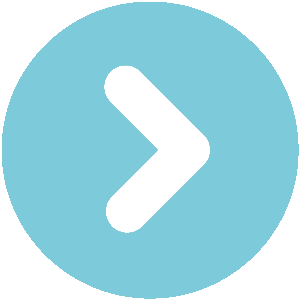or
owners manual VW Touareg
owners manual VW Touareg - year of production: 2010 - VW Touareg II 2 owners manual EN
Document: pdf (9.85 MB) 620 pages
all ratings: 1 average rating: 3
text version of content this owner's manual page from owners manual to the vehicle VW Touareg, year of production 2010:
Function Proper response
Manually deactivate the display: Press the or ∗ button again.
Automatically deactivate the Drive forward faster than about 5 - 10 mph (10 - 15 km/h).
display:
Scanned areas
In front of the vehicle, the area in which obstacles are detected extends about 48 inches (120 cm)
straight ahead and up to 24 inches (60 cm) to either side. Behind the vehicle, the area scanned area
extends about 5 ft. 4 inches (160 cm) to the rear and about 2 ft. (60 cm) to either side (C) and
⇒ fig. 282 (C).
When the system is activated automatically, the acoustic signal sounds only if an object is detected in
the area about 20 inches (50 cm) to the front or rear of the vehicle.
Screen display
The display shows the scanned area in several segments. The closer the vehicle gets to the obstacle,
the closer the segment advances to the displayed vehicle ⇒ fig. 281 (B) and ⇒ fig. 282 (B).
When the next-to-last segment is displayed, you have reached the collision zone. Stop the vehicle!
Distance between vehicle and obstacle Audible signal Screen: Segment color if
obstacle detected
Front: about 12 – 48 inches (31 – 120 cm)Beep tone if Yellow
Rear: about 12 – 64 inches (31 – 160 cm) manually activated
Front: about 12 – 20 inches (31 – 50 cm) Beep tone if
Rear: about 12 – 20 inches ( 31 – 50 cm) automatically Yellow
activated
About 0 – 12 inches (0 – 30 cm) front or Continuous tone Red
rear
The distance at which the continuous tone sounds is somewhat greater for vehicles with a factory-
installed trailer hitch.
Infotainment System settings for OPS
A number of settings can be selected in the Infotainment System.
x Switch on the ignition.
x Press theCAR Infotainment button.
x Tap the Assist systems function key on the screen.
x Select Parking Distance Warning System from the list.
Function key: Actions
Front volume/tone level: Different volume and pitches can be separately selected for front by
tapping the - or + function keys or by moving the slider.
Rear volume/tone level: Different volume and pitches can be separately selected for rear by tapping
the - or + function keys or by moving the slider.
Reduced audio volume: Different volume and pitches can be separately selected for front and rear
by tapping the - or + function keys or by moving the slider.
 Download PDF
Download PDFClick here to download a pdf file with an instruction manual for VW Touareg
year of production from: 2010
 Do you prefer pdf format?
Do you prefer pdf format?Find out how to download
Enter the code to download PDF file:
:

All pages in one PDF file!
How to get the code?
It's very simple! Just pay through a secure PayPal payment.
It will take no longer than a few minutes.
You will receive the code immediately after payment.
The code will be displayed on the screen and will be sent to you by e-mail address.
How to get the code?
It's very simple! Just pay through a secure PayPal payment.
It will take no longer than a few minutes.
You will receive the code immediately after payment.
The code will be displayed on the screen and will be sent to you by e-mail address.
:

VW Touareg II 2 owners manual
pages 614 - 620
pages 614 - 620
VW Touareg II 2 owners manual
page 617 / 620
this site is maintained by advertising - for view instructions, turn off ad blocking in your browser
 Download PDF
Download PDFOthers owner's manuals for this model:
VW Touareg 2002 - 2010 PL - VW Touareg I 1 instrukcja - pdf - 121.65 MB
VW Touareg 2002 - 2010 PL - VW Touareg I 1 instrukcja - pdf - 121.65 MB