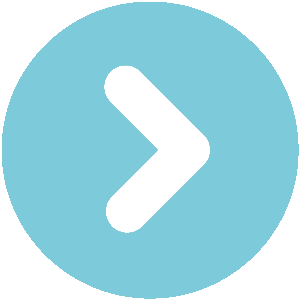or
owners manual VW Tiguan
owners manual VW Tiguan - year of production: 2011 - VW Tiguan owners manual EN
Document: pdf (6.39 MB) 418 pages
all ratings: 0 average rating: 5
text version of content this owner's manual page from owners manual to the vehicle VW Tiguan, year of production 2011:
There are 6 main menus:
Main menus Function See
MFI Multi-Function Indicator (MFI) information.
Station indicator in radio mode. ⇒ booklet Radio or
Audio Track display in CD mode. ⇒ booklet Navigation
Track display in media mode. system
Information displays on the navigation system: ⇒ booklet Navigation
When destination guidance is active, turn arrows and system
Navigation proximity bars are shown. The illustration is similar to the
symbol display in the navigation system.
If destination guidance is inactive, driving direction (com-
pass function) and the current street name are displayed.
Phone Information and settings of the mobile phone package. ⇒ booklet Mobile
Phone Package
Current warning and information messages.
Vehicle This menu item is only displayed when warning or infor-
status mation messages are available. The number of available
messages is shown in the display. Example: 1/1 or 2/2.
Includes the Convenience and Lights & Vision sub-menus,
Settings as well as many settings such as time, speed warning for
winter tires, language, units and “Display OFF”.
MFI menu (Multi-Function Indicator): Premium version
¤ Please first read and note the introductory information and heed the WARNINGS
The MFI menu has 2 automatic trip memories: 1 – single trip memory and 2 – total trip memory.
The number of the memory is shown at the upper right of the display. The trip memories are in addi-
tion to the trip odometer, which is displayed in the bottom part of the instrument cluster and controlled
using the 0.0/SET button on the right of the instrument panel ⇒ fig. 11 (7), ⇒ fig. 12 (7).
To display the distance driven on trips 1 and 2, select the Route item in the MFI menu (MFI >
Route). Press the OK button (⇒ fig. 17) to toggle between Route 1 and Route 2 (trip 1 and trip 2).
Push and hold the OK button to manually reset a trip memory to 0.
The memory accumulates and stores information about distance driven and
fuel used from the time the ignition was switched on until the time it was
1 Single trip switched off.
memory If the ignition stays off for 2 hours or more, stored information is automatically
deleted. If the trip is continued within 2 hours after the ignition was switched
off, the new values are added.
 Download PDF
Download PDFClick here to download a pdf file with an instruction manual for VW Tiguan
year of production from: 2011
 Do you prefer pdf format?
Do you prefer pdf format?Find out how to download
Enter the code to download PDF file:
:

All pages in one PDF file!
How to get the code?
It's very simple! Just pay through a secure PayPal payment.
It will take no longer than a few minutes.
You will receive the code immediately after payment.
The code will be displayed on the screen and will be sent to you by e-mail address.
How to get the code?
It's very simple! Just pay through a secure PayPal payment.
It will take no longer than a few minutes.
You will receive the code immediately after payment.
The code will be displayed on the screen and will be sent to you by e-mail address.
:

VW Tiguan owners manual
pages 22 - 28
pages 22 - 28
VW Tiguan owners manual
page 25 / 418
this site is maintained by advertising - for view instructions, turn off ad blocking in your browser
 Download PDF
Download PDFOthers owner's manuals for this model:
VW Tiguan 2016 FR - VW Tiguan II 2 manuel du proprietaire - pdf - 14.22 MB
VW Tiguan 2007 - 2016 FR - VW Tiguan I 1 manuel du proprietaire - pdf - 22.69 MB
VW Tiguan 2007 - 2009 PL - VW Tiguan I 1 instrukcja - pdf - 30.32 MB
VW Tiguan 2015 EN - VW Volkswagen Tiguan II 2 owners manual - pdf - 13.89 MB
VW Tiguan 2016 FR - VW Tiguan II 2 manuel du proprietaire - pdf - 14.22 MB
VW Tiguan 2007 - 2016 FR - VW Tiguan I 1 manuel du proprietaire - pdf - 22.69 MB
VW Tiguan 2007 - 2009 PL - VW Tiguan I 1 instrukcja - pdf - 30.32 MB
VW Tiguan 2015 EN - VW Volkswagen Tiguan II 2 owners manual - pdf - 13.89 MB