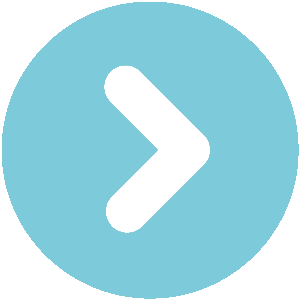or
owners manual Audi S5
owners manual Audi S5 - year of production: 2007 - Audi S5 A5 owners manual EN
Document: pdf (11.95 MB) 294 pages
all ratings: 0 average rating: 5
text version of content this owner's manual page from owners manual to the vehicle Audi S5, year of production 2007:
document_0900452a81793dcc.book Seite 29 Mittwoch, 21. März 2007 5:42 17
Driver information system 29
Clearing speed limit • Speed warning - to set the speed above which a warning signal
– Drive the vehicle at a minimum of 5 km/h. will sound.
– Press the SET button for at least 2 seconds. Speed limit warning 2 can be adjusted in increments of 10 km/h
between 30 and 240 km/h.
The speed warning symbol lights up briefly in the display to
confirm that the selected speed has been stored. The speed limit Auto-check control
that has been set remains stored until another speed is set with a
brief push of the button, or until the memory is cleared with a long Introduction
push of the button.
When the speed limit has been cleared, the display will show a The auto-check control checks important components and vehicle
crossed-out warning symbol . systems. These background checks are run constantly, as long as
the ignition is switched on.
Applies to vehicles: with speed warning function A message is displayed in the instrument cluster if a fault should
Setting speed limit warning 2 occur or if any maintenance or repairs are urgently required. This is
You can use the MMI* or sound system control console to accompanied by an audible warning signal. Depending on the
set, alter or cancel speed limit warning 2. priority of the fault, a red or yello w warning symbol lights up in the
display.
The red symbols indicate a serious malfunction , whereas the yellow
ones represent other malfunctions or items requiring attention.
Additional messages to assist the driver may be shown with the red
or yellow symbols.
Automatic gearbox* function test
The auto-check control automatically checks the vehicle systems
Fig. 23 MMI display: when the ignition is switched on. If the selector lever is in position
Setting speed limit P or N, the following instruction will appear:
warning 2 When stationary apply footbrake while selecting gear
– Select: Function selector button CAR > Instrument When a gear (R, D etc.) is selected, this message disappears and the
cluster > Speed warning. auto-check control function is displayed.
• Speed warning on/off - to activate or deactivate the speed The driver message will disappear 30 seconds after switching on
the ignition or earlier, if there are other driver messages or malfunc-
warning function ⇒ fig. 23. tions.
Controls Safety Driving tips General maintenance Self-help Technical data
 Download PDF
Download PDFClick here to download a pdf file with an instruction manual for Audi S5
year of production from: 2007
 Do you prefer pdf format?
Do you prefer pdf format?Find out how to download
Enter the code to download PDF file:
:

All pages in one PDF file!
How to get the code?
It's very simple! Just pay through a secure PayPal payment.
It will take no longer than a few minutes.
You will receive the code immediately after payment.
The code will be displayed on the screen and will be sent to you by e-mail address.
How to get the code?
It's very simple! Just pay through a secure PayPal payment.
It will take no longer than a few minutes.
You will receive the code immediately after payment.
The code will be displayed on the screen and will be sent to you by e-mail address.
:

Audi S5 A5 owners manual
pages 28 - 34
pages 28 - 34
Audi S5 A5 owners manual
page 31 / 294
this site is maintained by advertising - for view instructions, turn off ad blocking in your browser
 Download PDF
Download PDFOthers owner's manuals for this model: