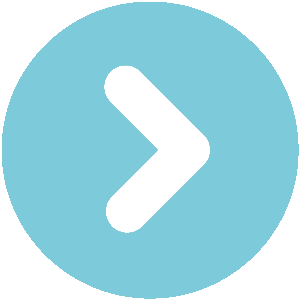or
owners manual Audi S5
owners manual Audi S5 - year of production: 2007 - Audi S5 A5 owners manual EN
Document: pdf (11.95 MB) 294 pages
all ratings: 0 average rating: 5
text version of content this owner's manual page from owners manual to the vehicle Audi S5, year of production 2007:
document_0900452a81793dcc.book Seite 28 Mittwoch, 21. März 2007 5:42 17
28 Driver information system
Speed warning function The speed limit warning symbol for speed warning 2 will appear
in the display if you exceed the pre-set speed. Unlike speed limit
Applies to vehicles: with speed warning function warning 1, the warning symbol only goes out once the road speed
Introduction has dropped below the stored value again.
The speed warning function can help you keep below a Setting speed limit warning 2 ⇒ page 29.
pre-set maximum speed.
Note
The speed warning function will warn you if the vehicle exceeds the Please bear in mind that, even with the speed warning function, it is
pre-set maximum speed. The system gives an audible warning still important to keep a check on the car's speed with the speedom-
signal if the set speed is exceeded by about 3 km/h. A warning eter and to observe the statutory speed limits.
symbol will also appear in the display . On some models the symbol
may look slightly different.
The speed warning function has two different warning speeds, Applies to vehicles: with speed warning function
which operate independently and serve slightly different purposes:Setting speed limit warning 1
SET
Speed limit warning 1 You can use the button to set, alter or cancel speed
With speed limit warning 1, the maximum speed can be changed limit warning 1.
while driving. The speed limit that has been set remains stored until
the ignition is switched off, or until it is changed or cleared.
The speed limit warning symbol for speed limit warning 1 will
appear in the display if you exceed the pre-set speed. It goes out
again if the speed is reduced below the set speed limit.
The symbol also goes out if the speed is increased to more than
about 40 km/h above the set speed for at least 10 seconds. This
cancels the speed limit that was originally set. Fig. 22 Detail of the
Setting speed limit warning 1 ⇒ page 28. instrument cluster:
SET button
Speed limit warning 2 Selecting speed limit
You are recommended to store this speed limit warning if you
always wish to be reminded of a particular speed limit. This could – Drive at the desired maximum speed.
be when driving in countries with general speed limits, or if you – Press the SET button in the instrument cluster ⇒ fig. 22
need to keep below a particular speed when winter tyres are fitted, for one second.
etc.
 Download PDF
Download PDFClick here to download a pdf file with an instruction manual for Audi S5
year of production from: 2007
 Do you prefer pdf format?
Do you prefer pdf format?Find out how to download
Enter the code to download PDF file:
:

All pages in one PDF file!
How to get the code?
It's very simple! Just pay through a secure PayPal payment.
It will take no longer than a few minutes.
You will receive the code immediately after payment.
The code will be displayed on the screen and will be sent to you by e-mail address.
How to get the code?
It's very simple! Just pay through a secure PayPal payment.
It will take no longer than a few minutes.
You will receive the code immediately after payment.
The code will be displayed on the screen and will be sent to you by e-mail address.
:

Audi S5 A5 owners manual
pages 27 - 33
pages 27 - 33
Audi S5 A5 owners manual
page 30 / 294
this site is maintained by advertising - for view instructions, turn off ad blocking in your browser
 Download PDF
Download PDFOthers owner's manuals for this model: