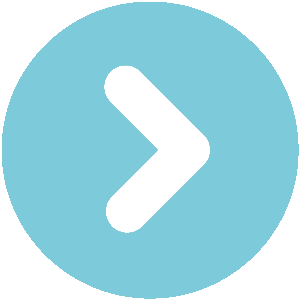text version of content this owner's manual page
from owners manual to the vehicle Tesla X, year of production 2015:
Doors
Opening and Closing Front Doors Powered doors stop moving if an obstacle is
from Outside Model X detected.
Model X doors are electrically powered. WhenOpening and Closing Falcon Wing
you approach Model X carrying the key, allDoors
doors unlock. To open a door, press the
handle. You can set the driver's door to openModel X has electrically-powered falcon wing
automatically upon your approach. On thedoors that easily open and close by pressing a
touchscreen, touch Controls > Settings >button, using the key, or touching the
Vehicle > Auto-Present Front Door > On.touchscreen. The falcon wing doors are
Note: If Auto-Present Front Door opens theequipped with several sensors that detect the
door and you do not use the door within onepresence of people and objects and, if an
minute, or the key is no longer detected, theobject is detected, the door stops moving.
door closes. Just press the door handle againBased on detected objects, the doors may
to re-open it. adjust their outward and upward movement in
Note: To preserve battery life, Model X isan attempt to avoid contacting the object. For
designed to temporarily disable the Auto-example, if an object is detected above Model
Present Front Door feature when: X, the door's movement may extend further
outward but lower, whereas if an object is
• The key has been out of range for moredetected beside the door, the door may
than 48 hours. extend outward much less.
• The key remains within range for iveWarning: Before opening or closing a
minutes after all doors are closed.falcon wing door, it is important to check
In these cases, touch the handle to open thethat the area around the door is free of
front door. There is no need to reset theobstacles (people and objects). Although
setting. The next time you approach Model X,the doors have many sensors, it can not
provided the above conditions do not apply,detect all objects at all times, particularly
the door automatically opens. when moving. At any given moment,
If you use the key to unlock Model X morethere may be areas near the door that are
than twice within one minute, the driver's doornot in the detection zone. Therefore,
opens, even if the Auto-Present Front Doorwhen opening or closing a falcon wing
setting is turned of. door, you and your passengers must
stand away from the door as it is moving,
Note: If the driver's door has automaticallywhile proactively monitoring the door's
opened ive times but you have not engaged amovement and being prepared to take
driving gear, Auto-Present Front Door iscorrective action at any time. To stop a
temporarily suspended until after you engagedoor from moving, single-click the falcon
a driving gear. wing door button on the key.
Whenever a door is open, the DoorNote: If Model X detects an obstacle that may
Open indicator displays on theinterfere with opening or closing a falcon wing
instrument panel. The image of thedoor, the touchscreen displays a warning on
Model X on the touchscreen Controlsthe Doors tab and door movement is
window also shows which door orrestricted until the obstacle is no longer
trunk is open. detected. To see the warnings, touch Control >
Doors.
When you touch an exterior front door handleTo open a falcon wing door from outside
when the associated door is already open, itModel X, press the door handle or press the
closes. falcon wing door button on the key (see Using
the Key on page 4).
You can close doors manually or by using theTo open a falcon wing door from inside Model
touchscreen. When Model X detects that youX, pull the switch located on the door pillar, or
have entered the vehicle, the touchscreentouch Control > Doors > Open on the
displays a message asking if you want to closetouchscreen:
the doors.
Note: The powered front doors switch to
manual operation whenever you choose to
open or close a door manually.
Opening and Closing 7
Enter the code to download PDF file:
All pages in one PDF file!
How to get the code?
It's very simple! Just pay through a secure PayPal payment.
It will take no longer than a few minutes.
You will receive the code immediately after payment.
The code will be displayed on the screen and will be sent to you by e-mail address.
:

this site is maintained by advertising - for view instructions, turn off ad blocking in your browser