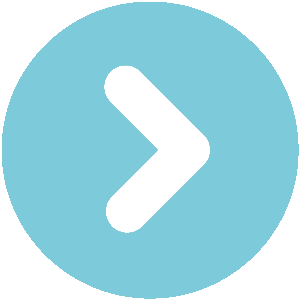or
owners manual BMW X3 F25
owners manual BMW X3 F25 - year of production: 2010 - BMW X3 F25 owners manual EN
Document: pdf (5.51 MB) 257 pages
all ratings: 0 average rating: 5
text version of content this owner's manual page from owners manual to the vehicle BMW X3 F25, year of production 2010:
Seite 27
Voice activation system At a glance
Voice activation system
Vehicle features and options Using voice activation
This chapter describes all standard, country-
Activating the voice activation system
specific and optional features offered with the
series. It also describes features that are not
1. Press button on the steering
necessarily available in your car, e. g., due to
wheel.
the selected options or country versions. This
2. Wait for the signal.
also applies to safety-related functions and
systems. The respectively applicable country3. Say the command.
provisions must be observed when using the
A command that is recognized by the voice
respective features and systems.
activation system is announced and dis‐
played in the instrument cluster.
This symbol in the instrument cluster indi‐
The concept
cates that the voice activation system is active.
▷ Most functions displayed on the Control
If no other commands are available, use func‐
Display can be operated by voice com‐
tion via iDrive.
mands via the voice activation system. The
system supports you with announcements
Terminating the voice activation
during input.
system
▷ Functions that can only be used when the
Briefly press the button on the steer‐
vehicle is stationary cannot be used via the
ing wheel or ғCancelҒ.
voice activation system.
▷ The system uses a special microphone on
the driver's side.
Possible commands
▷ ғ.Ғ Verbal instructions in the Owner's
Manual to use with the voice activation Most menu items on the Control Display can
system. be voiced as commands.
The available commands depend on the menu
that is currently displayed on the Control Dis‐
Requirements play.
There are short commands for many functions.
Via the Control Display, set a language that is
also supported by the voice activation systemYou may select lists such as phone lists via
so that the spoken commands can be identi‐ voice activation. Read these lists out loud ex‐
fied. actly as they show in the respective list.
Set the language, refer to page 93.
Having possible commands read aloud
You can have available commands read out
loud for you: ғVoice commandsҒ
E. g. if the "Settings" menu is displayed, the
commands for the settings are read out loud.
27
Online Edition for Part no. 01 40 2 960 386 - II/15
 Download PDF
Download PDFClick here to download a pdf file with an instruction manual for BMW X3 F25
year of production from: 2010
 Do you prefer pdf format?
Do you prefer pdf format?Find out how to download
Enter the code to download PDF file:
:

All pages in one PDF file!
How to get the code?
It's very simple! Just pay through a secure PayPal payment.
It will take no longer than a few minutes.
You will receive the code immediately after payment.
The code will be displayed on the screen and will be sent to you by e-mail address.
How to get the code?
It's very simple! Just pay through a secure PayPal payment.
It will take no longer than a few minutes.
You will receive the code immediately after payment.
The code will be displayed on the screen and will be sent to you by e-mail address.
:

BMW X3 F25 owners manual
pages 28 - 34
pages 28 - 34
BMW X3 F25 owners manual
page 31 / 257
this site is maintained by advertising - for view instructions, turn off ad blocking in your browser
 Download PDF
Download PDFOthers owner's manuals for this model: