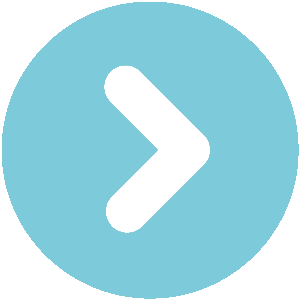or
owners manual Mitsubishi Outlander PHEV
owners manual Mitsubishi Outlander PHEV - year of production: 2012 - Mitsubishi Outlander PHEV III 3 owners manual EN
Document: pdf (21.01 MB) 388 pages
all ratings: 0 average rating: 5
text version of content this owner's manual page from owners manual to the vehicle Mitsubishi Outlander PHEV, year of production 2012:
B00203201E3.book 55 ページ 㸰㸮㸯㸱年㸯㸯月㸯9日 火曜日 午前㸯㸯時5㸮分
Bluetooth® 2.0 interface
5.When the name has been registered, the7.The voice guide will repeat the telephoneNOTE
voice guide will say “home, work,number you have just read, and then reg-zTransfer is not permitted unless the vehicle is
mobile, or other?” Say the location forister the number. parked. Before transferring, make sure that
which you want to register a telephoneWhen the telephone number has been reg-the vehicle is parked in a safe location.
number. istered, the voice guide will say “NumberzAll or part of data may not be transferred,
saved. Would you like to add anothereven when the cellular phone supports Blue-
NOTE number for this entry?” ®, depending on the compatibility of
zWhen the confirmation function is on, theTo add another telephone number for atooth
voice guide will say “. Is this cor-new location for the current entry, answerthe device.
rect?” Answer “Yes.” “Yes.” The system will return to locationzThe maximum supported telephone number
If a telephone number has been registered forselection in Step 5. length is 19 digits. Any telephone number of
the selected location, the voice guide will sayAnswer “No” to end the registration pro-20 digits or more will be truncated to the first
“The current number is ,cess and return to the main menu.19 digits.
number please.” zIf telephone numbers contain characters8
If you do not want to change the telephone other than 0 to 9, *, # or +, these characters
number, say “cancel” or the original numberNOTE are deleted before the transfer.
to keep it registered. zWhen the confirmation function is on, afterzFor the connection settings on the cellular
repeating the telephone number you havephone side, refer to the instructions for the
6.The voice guide will say “Numberread, the voice guide will ask “Is this cor-cellular phone.
rect?” Answer “Yes.”
please.” Say the telephone number to reg-Answer “No” to return to telephone number1.Press the SPEECH button.
ister it. registration in step 6. 2.Say “Phonebook.”
NOTE 3.The voice guide will say “Select one of
zIn the case of English, the system will recog- To select and transfer one phone-the following: new entry, edit number,
nise both “zero” and “oh” (Letter “o”) for thebook entry from thephonebook of edit name, list names, delete, erase all, or
number “0.” the cellular phone import contact.” Say “Import contact.”
You can select 1 phonebook entry from the
phonebook of the cellular phone and register
it in the vehicle phonebook.
For pleasant driving8-55
 Download PDF
Download PDFClick here to download a pdf file with an instruction manual for Mitsubishi Outlander PHEV
year of production from: 2012
 Do you prefer pdf format?
Do you prefer pdf format?Find out how to download
Enter the code to download PDF file:
:

All pages in one PDF file!
How to get the code?
It's very simple! Just pay through a secure PayPal payment.
It will take no longer than a few minutes.
You will receive the code immediately after payment.
The code will be displayed on the screen and will be sent to you by e-mail address.
How to get the code?
It's very simple! Just pay through a secure PayPal payment.
It will take no longer than a few minutes.
You will receive the code immediately after payment.
The code will be displayed on the screen and will be sent to you by e-mail address.
:

Mitsubishi Outlander PHEV III 3 owners manual
pages 289 - 295
pages 289 - 295
Mitsubishi Outlander PHEV III 3 owners manual
page 292 / 388
this site is maintained by advertising - for view instructions, turn off ad blocking in your browser
 Download PDF
Download PDFOthers owner's manuals for this model: