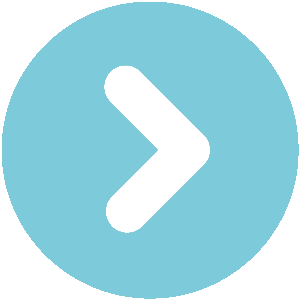or
owners manual Hyundai Grandeur
owners manual Hyundai Grandeur - year of production: 2005, 2006, 2007, 2008, 2009, 2010, 2011 - Hyundai Grandeur Azera TG IV 4 owners manual EN
Document: pdf (12.83 MB) 334 pages
all ratings: 0 average rating: 5
text version of content this owner's manual page from owners manual to the vehicle Hyundai Grandeur, year of production 2005 - 2011:
FEATURES OF YOUR HYUNDAI
1
163
PA760SH01TG-AAT 3. INFO Button Pressing the button changes the BASS,
In case the i-Pod exclusive cable is con- MIDDLE, TREBLE, FADER and BALANCE
Displays the information of the file cur-
nected to the multiple terminal inside the TUNE mode. The mode selected is shown
rently played in the order of
console on the right hand side of the driver’s TITLE➟ARTIST➟ALBUM➟normal display on the display. After selecting each mode,
seat. When the i-Pod is connected, the ‘i- ➟TITLE➟… rotate the Audio control knob clockwise or
Pod’ icon will be displayed on the top right counterclockwise.
corner of the display screen. (Displays no information if the file has no
song information.) o BASS Control
1. i-Pod Selection Button 4. Category Selection Button To increase the BASS, rotate the knob
If i-Pod is connected, it switches to the i- clockwise, while to decrease the BASS,
Moves to the upper category from currently rotate the knob counterclockwise.
Pod mode from the CD mode to play the
song files stored in the i-Pod. played category of the i-Pod.
o MIDDLE Control
If there are no CD and AUX mode from the To move to (play) the category (song)
Radio mode, it displays ‘NO MEDIA’.displayed, press MENU(preset6). To increase the MIDDLE, rotate the knob
clockwise, while to decrease the MIDDLE,
You will be able to search through the
rotate the knob counterclockwise.
2. Track Moving Button lower category of the selected category.
The order of i-Pod’s category is SONG,
o TREBLE Control
o Press the [SEEK ] button for less than ALBUMES, ARTISTS, GENRES, and i-
Pod. To increase the TREBLE, rotate the knob
0.8 second to play from the beginning clockwise, while to decrease the TREBLE,
of the song currently played. rotate the knob counterclockwise.
5. TUNE/ENTER Button
Press the button for less than 0.8 sec-
ond and press it again within 1 second When you turn the button clockwise, it will o FADER Control
to move and play the previous track.
display the songs (category) next to the
Press the button for 0.8 second or longer Turn the control knob clockwise to empha-
song currently played (category in the same size rear speaker sound (front speaker
to play the song in reverse direction in
fast speed. level). sound will be attenuated). When the con-
Also, when you turn the button counter-
o Press the [SEEK ] button for less than trol knob is turned counterclockwise, front
clockwise, it will display the songs (cat-
0.8 second to move to the next track. speaker sound will be emphasized (rear
egory) before the song currently played
Press the button for 0.8 second or longer speaker sound will be attenuated).
(category in the same level).
to play the song in forward direction in
fast speed. If you want to listen to the song displayed
in the song category, press the button, then
it will skip to the selected song and play.
 Download PDF
Download PDFClick here to download a pdf file with an instruction manual for Hyundai Grandeur
year of production from: 2005
 Do you prefer pdf format?
Do you prefer pdf format?Find out how to download
Enter the code to download PDF file:
:

All pages in one PDF file!
How to get the code?
It's very simple! Just pay through a secure PayPal payment.
It will take no longer than a few minutes.
You will receive the code immediately after payment.
The code will be displayed on the screen and will be sent to you by e-mail address.
How to get the code?
It's very simple! Just pay through a secure PayPal payment.
It will take no longer than a few minutes.
You will receive the code immediately after payment.
The code will be displayed on the screen and will be sent to you by e-mail address.
:

Hyundai Grandeur Azera TG IV 4 owners manual
pages 173 - 179
pages 173 - 179
Hyundai Grandeur Azera TG IV 4 owners manual
page 176 / 334
this site is maintained by advertising - for view instructions, turn off ad blocking in your browser
 Download PDF
Download PDFOthers owner's manuals for this model:
Hyundai Grandeur 2011 EN - Hyundai Grandeur Azera HG V 5 owners manual - pdf - 12.49 MB
Hyundai Grandeur 2011 ES - Hyundai Grandeur Azera HG V 5 manual del propietario - pdf - 11.21 MB
Hyundai Grandeur 2011 EN - Hyundai Grandeur Azera HG V 5 owners manual - pdf - 12.49 MB
Hyundai Grandeur 2011 ES - Hyundai Grandeur Azera HG V 5 manual del propietario - pdf - 11.21 MB