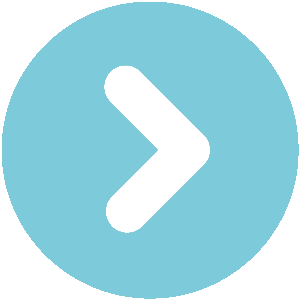or
owners manual Hyundai Grandeur
owners manual Hyundai Grandeur - year of production: 2005, 2006, 2007, 2008, 2009, 2010, 2011 - Hyundai Grandeur Azera TG IV 4 owners manual EN
Document: pdf (12.83 MB) 334 pages
all ratings: 0 average rating: 5
text version of content this owner's manual page from owners manual to the vehicle Hyundai Grandeur, year of production 2005 - 2011:
FEATURES OF YOUR HYUNDAI
1
148
o BALANCE Control NOTE FOR USING i-Pod DEVICE:
Rotate the knob clockwise to emphasizeo Some i-Pod models might not support! CAUTION IN USING i-Pod
right speaker sound (left speaker soundthe communication protocol and the DEVICE:
will be attenuated). When the control knobfiles will not be played. (i-Pod models
is turned counterclockwise, left speakersupported: Mini, 4G, Photo, Nano, 5G)o You need the power cable exclusive
for an i-Pod in order to operate i-Pod
sound will be emphasized (right speakero The order of search or playback of
with the buttons on the audio system.
sound will be attenuated). songs in the i-Pod can be different
from the order searched in the audioThe PC cable provided by Apple may
6. RANDOM Playback Button system. cause a malfunction. Do not use it for
vehicle use.
Press the button for less than 0.8 second o If the i-Pod crashes due to its own
to start or stop the random playback of thetrouble, reset i-Pod. (Reset: Refer too When connecting the device with an i-
songs in the current folder. i-Pod manual) Pod cable, push in the jack fully to not
Press the button for more than 0.8 secondo An i-Pod may not operate normally oninterfere with communication.
low battery charge. o When adjusting the sound of an i-Pod
to randomly play the entire songs in the and the audio system, the sound ef-
USB device. fects of both devices will overlap each
Press the button again to cancel the mode. and might reduce or distort the quality
7. REPEAT Button of the sound.
o Deactivate (turn off) the equalizer
Press the button for less than 0.8 second function of an i-Pod when adjusting
to repeat the song currently played. the audio system’s volume, and turn
Press the button for more than 0.8 second off the equalizer of the audio system
when using the equalizer of an i-Pod.
to repeat the entire songs in the USB
device. o When the i-Pod cable is connected,
the system can be switched to the
8. SCAN Button AUX mode even without the i-Pod
device and can cause noise. Discon-
Plays 10 seconds of each song in the USB nect i-Pod cable when you are not
device. using the i-Pod device.
Press the button once again to cancel
scanning.
 Download PDF
Download PDFClick here to download a pdf file with an instruction manual for Hyundai Grandeur
year of production from: 2005
 Do you prefer pdf format?
Do you prefer pdf format?Find out how to download
Enter the code to download PDF file:
:

All pages in one PDF file!
How to get the code?
It's very simple! Just pay through a secure PayPal payment.
It will take no longer than a few minutes.
You will receive the code immediately after payment.
The code will be displayed on the screen and will be sent to you by e-mail address.
How to get the code?
It's very simple! Just pay through a secure PayPal payment.
It will take no longer than a few minutes.
You will receive the code immediately after payment.
The code will be displayed on the screen and will be sent to you by e-mail address.
:

Hyundai Grandeur Azera TG IV 4 owners manual
pages 158 - 164
pages 158 - 164
Hyundai Grandeur Azera TG IV 4 owners manual
page 161 / 334
this site is maintained by advertising - for view instructions, turn off ad blocking in your browser
 Download PDF
Download PDFOthers owner's manuals for this model:
Hyundai Grandeur 2011 EN - Hyundai Grandeur Azera HG V 5 owners manual - pdf - 12.49 MB
Hyundai Grandeur 2011 ES - Hyundai Grandeur Azera HG V 5 manual del propietario - pdf - 11.21 MB
Hyundai Grandeur 2011 EN - Hyundai Grandeur Azera HG V 5 owners manual - pdf - 12.49 MB
Hyundai Grandeur 2011 ES - Hyundai Grandeur Azera HG V 5 manual del propietario - pdf - 11.21 MB