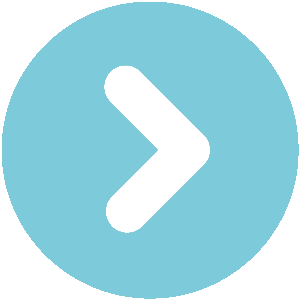or
owners manual Hyundai Grandeur
owners manual Hyundai Grandeur - year of production: 2005, 2006, 2007, 2008, 2009, 2010, 2011 - Hyundai Grandeur Azera TG IV 4 owners manual EN
Document: pdf (12.83 MB) 334 pages
all ratings: 0 average rating: 5
text version of content this owner's manual page from owners manual to the vehicle Hyundai Grandeur, year of production 2005 - 2011:
FEATURES OF YOUR HYUNDAI
1
141
11. TUNE/ENTER Button o FADER Control Moves [CAT ] button when Category
Turn this button clockwise by one notch toTurn the control knob clockwise to empha-Down search operation.
size rear speaker sound (front speaker
increase frequency by 200Khz from cur- o Category is moved Down from the cat-
rent frequency. sound will be attenuated). When the con-egory currently being received and Cat-
trol knob is turned counterclockwise, frontegory Name becomes displayed.
Turn this button counterclockwise by one
speaker sound will be emphasized (rear
notch to decrease frequency by 200Khz o If the Enter Key is not pressed within 5
speaker sound will be attenuated).
from current frequency. seconds, then the previous mode will
Press this button while holding SET UP be restored.
button to activate / inactivate the item.o BALANCE Control o If the [CAT ] Key is pressed while in
Rotate the knob clockwise to emphasize
Select SET UP item using left and right the first Category, then the last category
right speaker sound (left speaker sound
function of the Tune button. will become displayed and operation
will be attenuated). When the control knobwill be repeated.
is turned counterclockwise, left speaker
Pressing the button changes the BASS, o Corresponding category can be se-
sound will be emphasized (right speaker
MIDDLE, TREBLE, FADER and BALANCE lected by pressing ENTER.
TUNE mode. The mode selected is shownsound will be attenuated).
on the display. After selecting each mode, 13. Pre-set Button
rotate the Audio control knob clockwise or12. CAT(FLDR) Button Push [1]~[6] buttons less than 0.8 second
counterclockwise. Moves [CAT ] button when Category Upto play the channel saved in each button.
search operation. Push pre-set button for 0.8 second or longer
o BASS Control o Category is moved Up from the cat-
to save current channel to the respective
egory currently being received and Cat-
To increase the BASS, rotate the knob button with a beep.
egory Name becomes displayed.
clockwise, while to decrease the BASS,
rotate the knob counterclockwise.o If the Enter Key is not pressed within 5
seconds, then the previous mode will
o MIDDLE Control be restored.
To increase the MIDDLE, rotate the knob o If the Key is pressed while in the last
clockwise, while to decrease the MIDDLE,Category, then the first category will
rotate the knob counterclockwise. become displayed and operation will
be repeated.
o TREBLE Control o Corresponding category can be se-
To increase the TREBLE, rotate the knoblected by pressing ENTER.
clockwise, while to decrease the TREBLE,
rotate the knob counterclockwise.
 Download PDF
Download PDFClick here to download a pdf file with an instruction manual for Hyundai Grandeur
year of production from: 2005
 Do you prefer pdf format?
Do you prefer pdf format?Find out how to download
Enter the code to download PDF file:
:

All pages in one PDF file!
How to get the code?
It's very simple! Just pay through a secure PayPal payment.
It will take no longer than a few minutes.
You will receive the code immediately after payment.
The code will be displayed on the screen and will be sent to you by e-mail address.
How to get the code?
It's very simple! Just pay through a secure PayPal payment.
It will take no longer than a few minutes.
You will receive the code immediately after payment.
The code will be displayed on the screen and will be sent to you by e-mail address.
:

Hyundai Grandeur Azera TG IV 4 owners manual
pages 151 - 157
pages 151 - 157
Hyundai Grandeur Azera TG IV 4 owners manual
page 154 / 334
this site is maintained by advertising - for view instructions, turn off ad blocking in your browser
 Download PDF
Download PDFOthers owner's manuals for this model:
Hyundai Grandeur 2011 EN - Hyundai Grandeur Azera HG V 5 owners manual - pdf - 12.49 MB
Hyundai Grandeur 2011 ES - Hyundai Grandeur Azera HG V 5 manual del propietario - pdf - 11.21 MB
Hyundai Grandeur 2011 EN - Hyundai Grandeur Azera HG V 5 owners manual - pdf - 12.49 MB
Hyundai Grandeur 2011 ES - Hyundai Grandeur Azera HG V 5 manual del propietario - pdf - 11.21 MB